Change the Format of a Visualization
Power BI provides the capability for you to change the format of a visualization.
To change the format of a visualization
In the Power BI Desktop software, open a report or dashboard, and then select the visualization for which you want to change the format.
Under the VISUALIZATIONS heading, choose the Paint Roller icon.
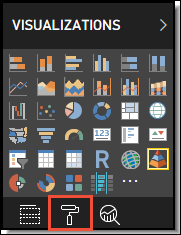
Change different aspects of the visualization.
Save the report or dashboard.