Why a Page is Locked From Personalizing
If there is a lock icon in the Personalizing bar when you open a page (as shown), this means that you are currently prevented from making any more personalization changes to the page.
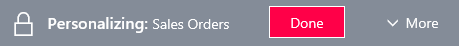
This is because we changed the way personalization works behind the scenes since the last time that you personalized the page. Unfortunately, the old way and new of doing things do not work together.
The page currently includes the last personalization changes that you made. If you want to continue personalizing the page, then you can choose the lock icon and then Unlock. Just be aware that if you choose to unlock the page, the current personalization of the page will be cleared, and you will have to start from scratch.
See Also
Personalizing Your Workspace
Managing Personalization
Working with Business Central
Changing Basic Settings
Changing Which Features are Displayed