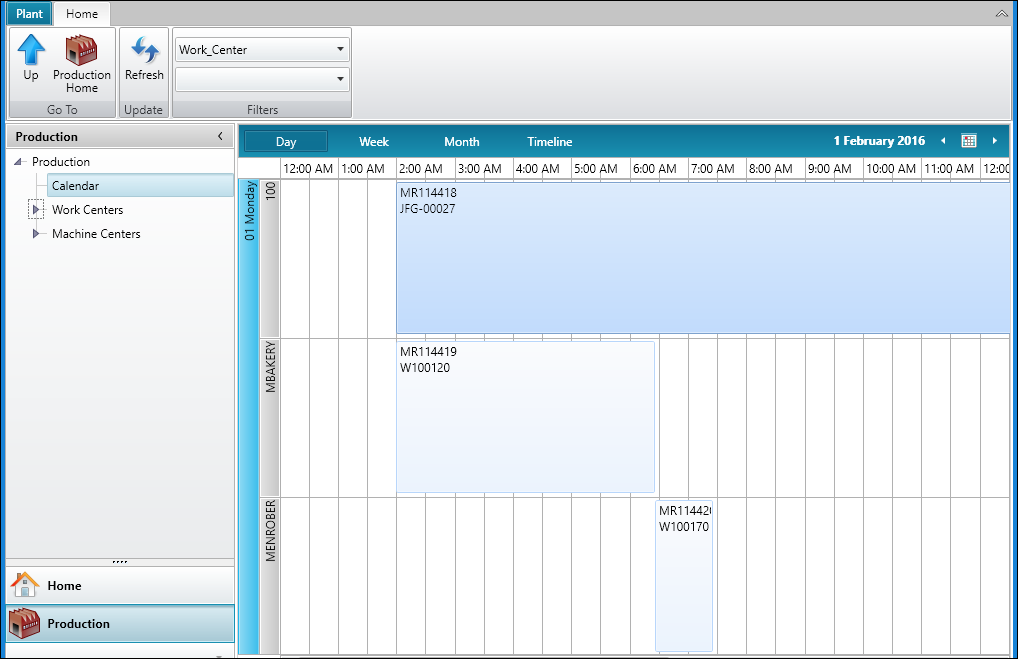Open the Production Calendar
Learn how to open a calendar that displays the tasks for the selected centers and dates.
Prerequisites
For items to appear on the Production Calendar, the machine or work center must be set up in JustFood, and a production order must be created with an item that has a routing.
To open the production calendar
Choose the Home tab.
Choose Production.
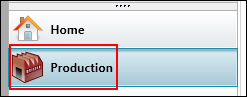
From the menu, choose Production > Calendar.
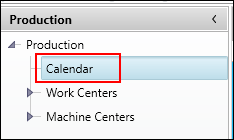
To display the tasks for a specific date time and center, Change the display of the production calendar.
The calendar displays the tasks that are scheduled for the selected centers and dates.
The following calendar displays that a task is scheduled for several work centers:
100: February 1, 2016 starting at 2:00am. The production order number is MR114418, and the item is JFG-00027.
MBAKERY: February 1, 2016 starting at 2:00am. The production order number is MR114419, and the item is W100120.
MENROBER: February 1, 2016 starting at 6:26am. The production order number is MR114420, and the item is W100170.