Non-Capacity Time
Scheduler provides the capability for you to view non-capacity time. Non-capacity times are displayed as follows:
Holidays: Yellow
Updated Absences (Capacity is affected): Red with bars.
Non-Updated Absences (Capacity is not affected): Yellow with bars.
Time outside of work hours: Grey
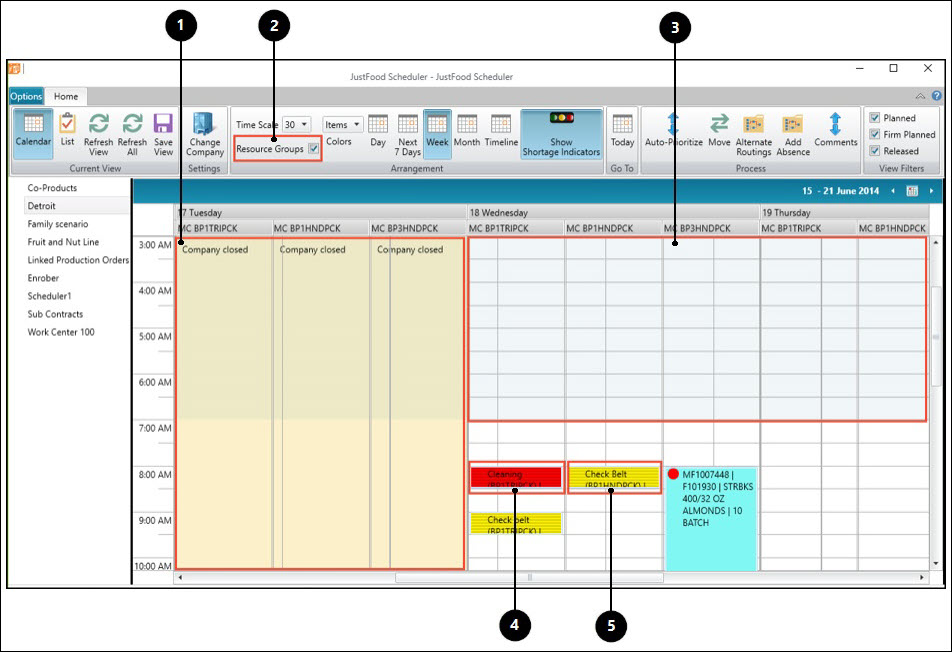
The following table includes information about the highlighted areas.
| Number | Description |
|---|---|
1 |
Time blocked off as a holiday. |
2 |
Holidays and off-hours are only displayed when the Resource Group check box is selected. |
3 |
Time outside of work hours. |
4 |
Time blocked off as an updated absence. The red color indicates that the absence has been updated, and impacts capacity. |
5 |
Time blocked off as a non-updated absence. The yellow color indicates that the absence has not been updated, and does not impact the calendar capacity. |