Refresh the Data for a Report
A report in the Power BI Web App may not have the latest information because the report is accessing a snapshot of your data. To see the most up-to-date information, you can refresh the data.
To refresh the data for a report
In the Power BI web app (https://app.powerbi.com), to open a report, choose My Workspace > Reports.
Choose Refresh.
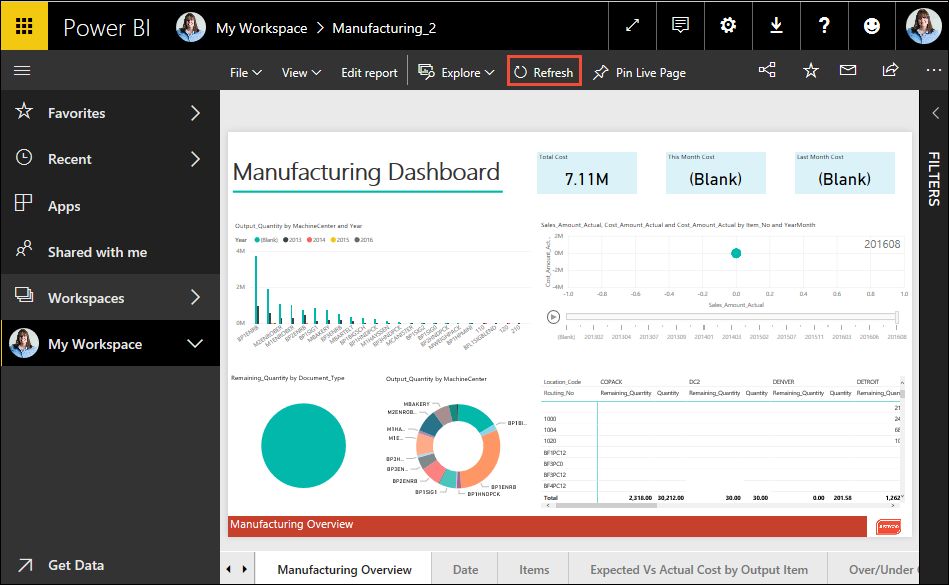
A new snapshot ot the data is taken, and the report is updated.