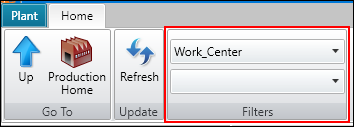Change the Production Calendar
You can change how the production calendar is displayed.
To change the production calendar
To change the date view, choose Day, Week, Month, or Timeline.
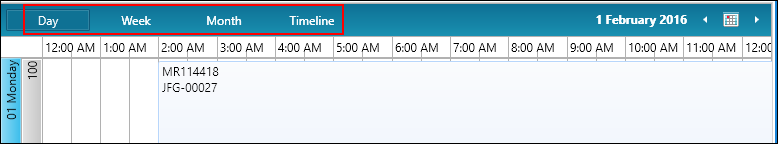
To change the date range, choose the Calendar icon, and then select a date, or choose the left or right arrow.
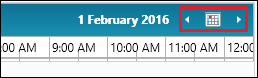
To filter on work center or machine center, in the Filter fields, choose the appropriate values.