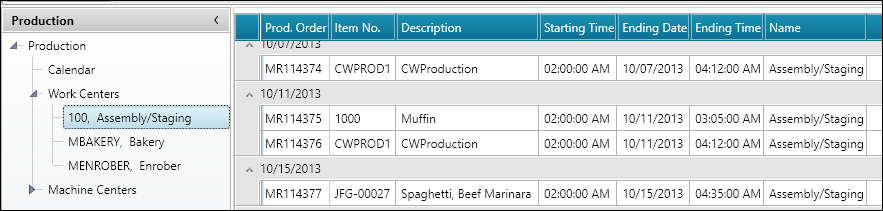Open a Center Task List
You can view the tasks that are associated with a specific work center or machine center. You are only permitted to view centers that have been assigned to your Plant device ID.
To open a center task list
Choose the Home tab.
Choose Production.
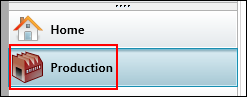
In the folder list, choose Work Centers or Machine Centers.
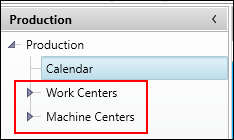
A work center or machine center list is displayed.
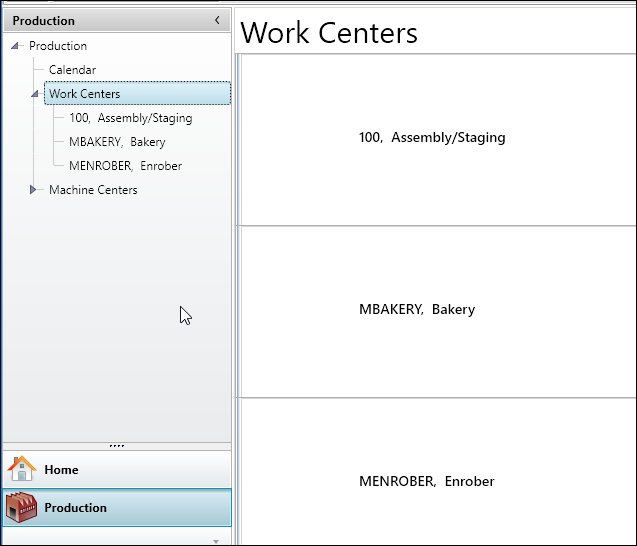
Choose the work center or machine center for which you want to see the task list.
The tasks associated with the selected center are listed.