Month View
The Month view displays the production orders on the calendar for the month.
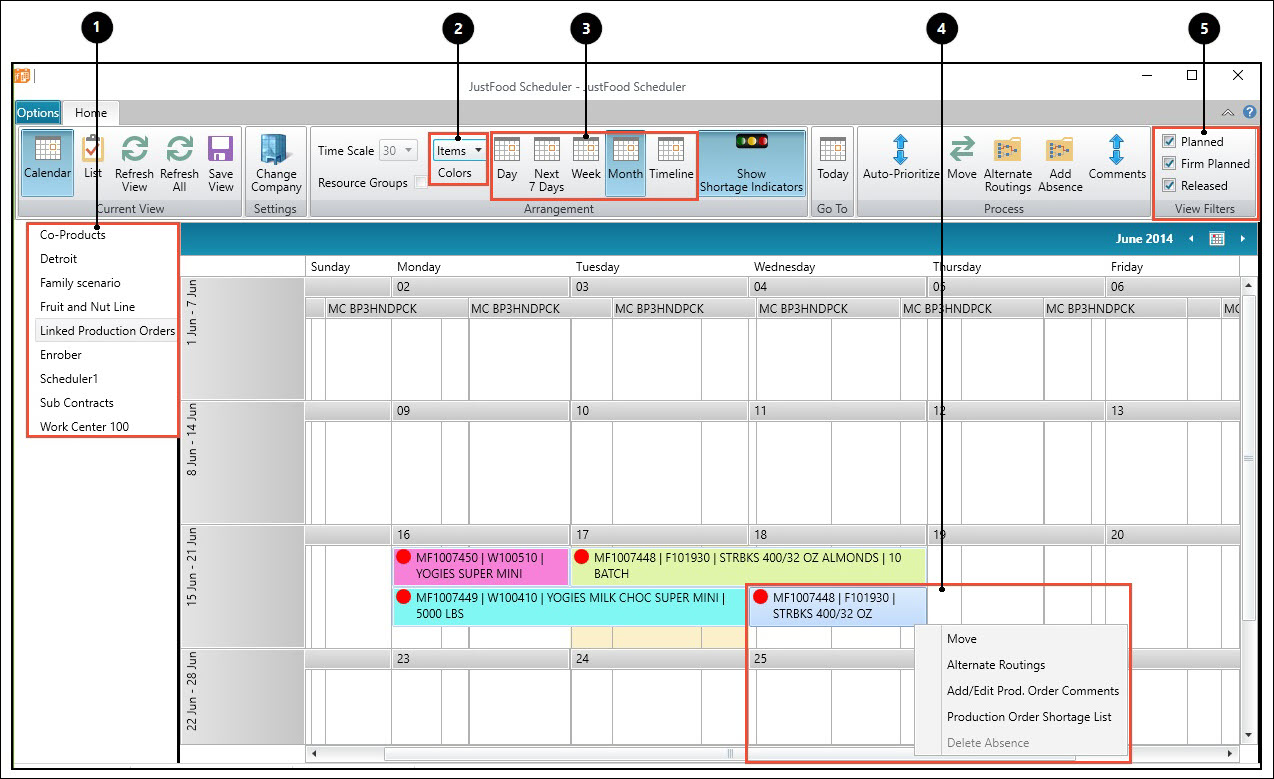
The following table includes information about the highlighted areas.
| Number | Description |
|---|---|
1 |
Select the View that includes the centers that you want to schedule. |
2 |
To show a different color for each item in the Scheduler, choose Items. |
3 |
Select whether you want to view the calendar by Day, Next 7 Days, Week, Month, or Timeline. |
4 |
To see further options, right-click a production order. |
5 |
Depending on the types of production orders that you want to view on the calendar, select one or more check boxes. |