Move a Production Order Task to a New Machine Center
Scheduler provides the capability for you to move a production order task to a machine center that is in the same work center. To see how different production order tasks are moved in Scheduler, see the Walkthroughs section.
You cannot move a production order task to a different work center, and you cannot move a production order task from a machine center to a work center.
For example, in JustFood, machine centers 110, 120, and 130 belong to work center 100. In Scheduler, you can move the MR114395 production order task to machine center 110, 120, or 130 because they all belong to work center 100, but you cannot move MR114395 to work center 500, or from machine center 110 to work center 100.
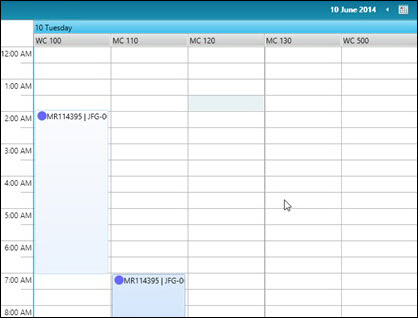
To move a production order task to a new machine center
Select a view.
Select the Resource Groups check box.
Select the Day or Week view.
Locate the production order task that you want to move.
Drag and drop the production order task to the new machine center.
The new date or time cannot contain an absence.
The production order task is moved.