Walkthrough: Co-Products
The following walkthrough is an example of how co-products are handled in Scheduler.
Walkthrough
Bulk green peppers are purchased to be used in 4-packs and as singles. The 4-packs are created first, and any leftovers are used for the single green peppers.
In JustFood, the JFF-00040 item is the 4-pack of peppers, and the JFF-00042 item (Pepper-Green Singles) is the co-product.
The JFF-00040 item uses the JFF-00040 routing. The JFF-00040 routing uses the work center BFL2HP.
Note
The co-product JFF-00042 item does not have a routing.
A Scheduler view is set up for the work center BFL2HP.
The location is set to DETROIT.
A production order was created for the JFF-00040 item.
On the production order, the Create/Update Co Products Prod. Orders action is chosen.
This action creates a production order for the co-product JFF-00042 item.
Note
The co-product JFF-00042 item does not appear on the Scheduler because it does not have a routing.
Scheduler displays the production order starting at 7:00AM.
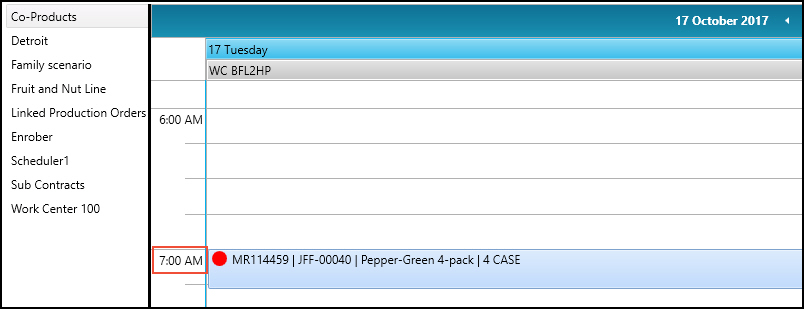
The production order was dragged and dropped to 6:00AM.
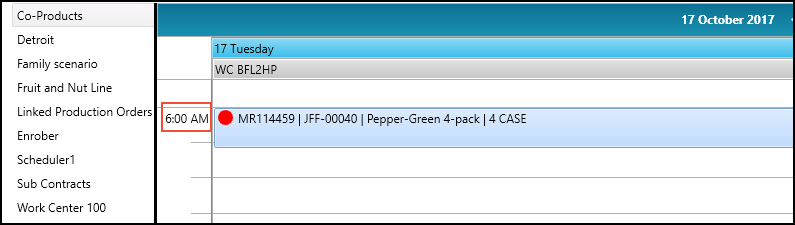
Because the original production order was moved in Scheduler, the Create/Update Co Products Prod. Orders action must be run again to update the co-product production order.
The start time for the co-product production order was changed to 6:00AM.