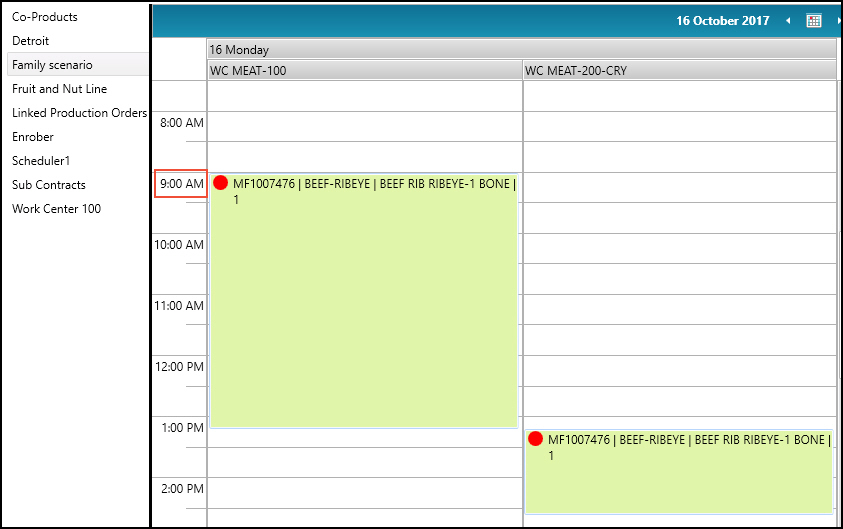Walkthrough: Family Products
The following walkthrough is an example of how family products are handled in Scheduler.
Walkthrough
In JustFood, the BEEF-RIBEYE family was created and includes the following items:
FAM-FG-00001
FAM-FG-00010
FAM-WIP-00001
FAM-WIP-00002
The BEEF-RIBEYE family uses the FAM-FG-00001 routing.
Important
The items on the Lines must have the same value in the Routing No. field. The value can be blank when on the General FastTab, the Routing No. field has a value.
The FAM-FG-00001 routing is associated with the MEAT-100 and MEAT-200-CRY work centers.
The FAMILY Scheduler view is associated with the MEAT-100 and MEAT-200-CRY work centers.
The MF1007476 production order is created for the BEEF_RIBEYE family.
The Lines display all the items within the family.
On the Scheduler, you can see the MF1007460 production order for the MACADAMIA family.
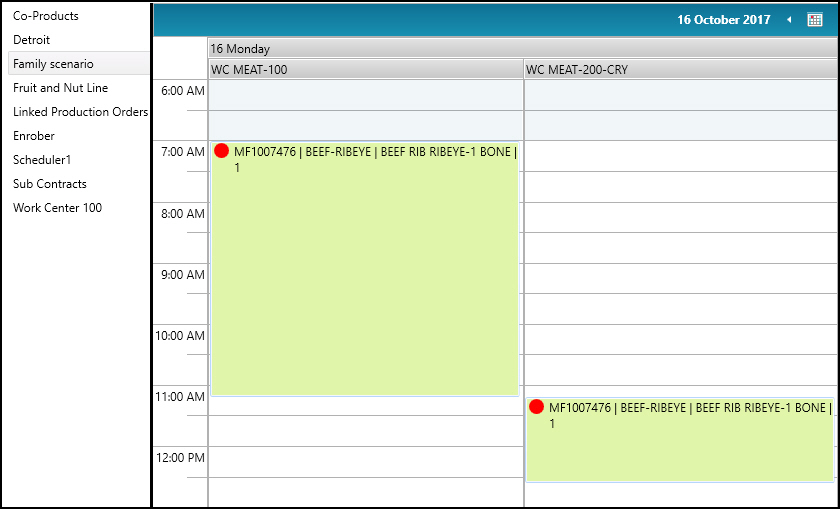
If the production order is double-clicked, you can see the items in the Description field.
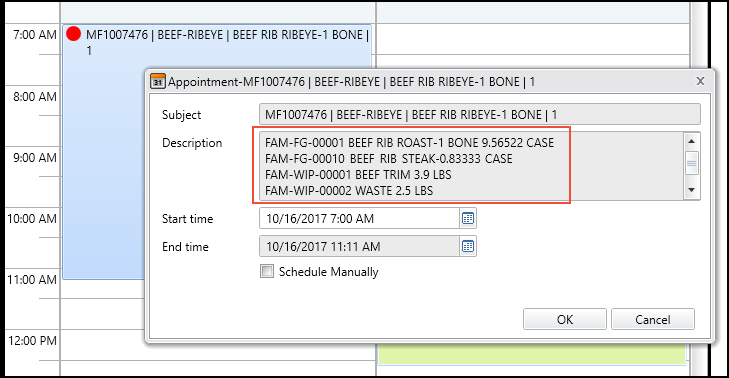
If the production order in either work center is moved to a new time, the attached production order is also moved.
For example, the production order for the MEAT-100 work center was moved to 9:00am, which then moved the production order for the MEAT-200-CRY work center.