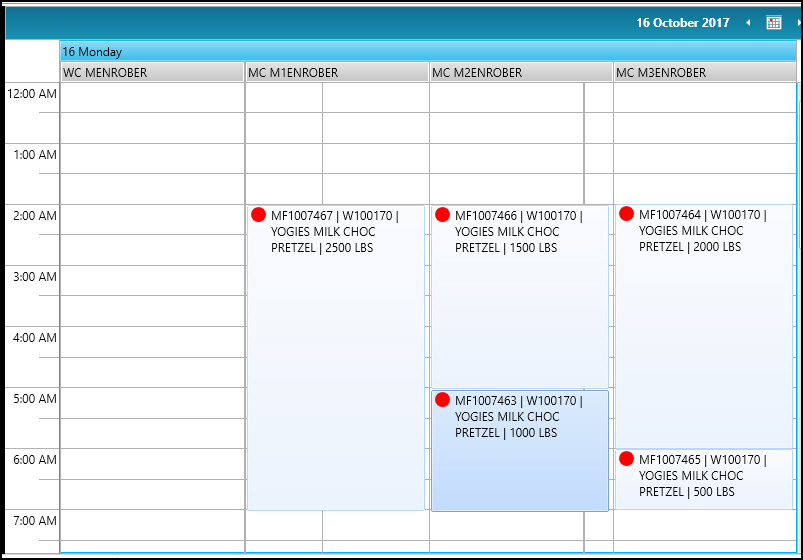Walkthrough: Group Centers
The following walkthrough is an example of how you can create a production order where all of the orders are routed through a single work center. You can then use the Scheduler to move the production order from the work center to different machine centers.
This walkthrough is for companies who group similar machines together in a single work center.
Note
In this walkthrough, all machines have the same capacity.
Walkthrough
In JustFood, the M1ENROBER, M2ENROBER, and M3ENROBER machine centers are all associated with the MENROBER work center.
A Scheduler view is set up for the MENROBER work center and machine centers. The location is set to DETROIT.
The W100170 item uses the M WIP.MCP routing. The M WIP.MCP routing uses the MENROBER work center.
Multiple production orders were created for the W100170 item.
The Location Code was set to DETROIT. DETROIT is the location that is associated with the ENROBER Scheduler view.
In Scheduler, all the production orders are listed under the MENROBER work center.
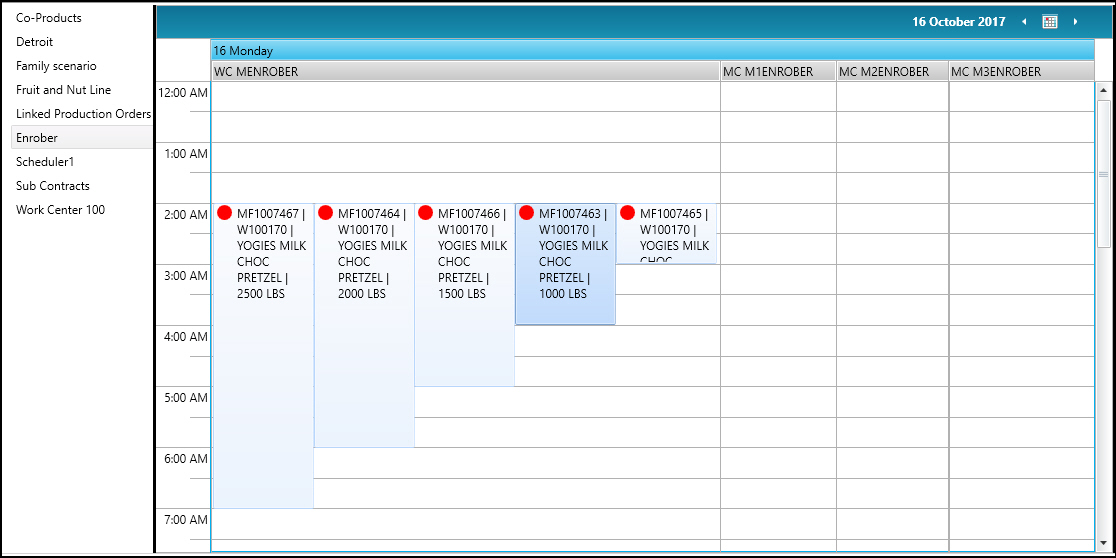
The production orders can then be dragged and dropped to the appropriate machine centers.