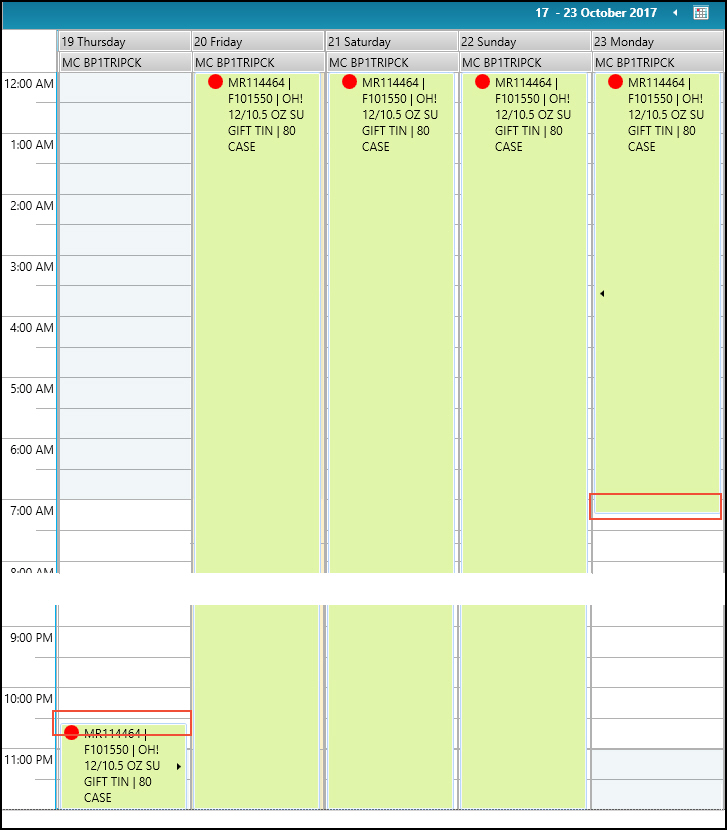Walkthrough: Holidays and Off-Hours
The following walkthrough is an example of how holidays and off-hours are handled in Scheduler.
Walkthrough
In JustFood, the 2SHIFTS shop calendar has a holiday on 10/20/2017.
The working days for the 2SHIFTS shop calendar are Monday to Friday from 7am to 11pm. This setup means that non-capacity time is all day Saturday and Sunday, and 11:01pm to 6:59am from Monday to Friday.
The 2SHIFTS shop calendar was assigned to the BPAUTPCK work center.
The working days and holidays that were defined for the 2SHIFTS shop calendar are now associated with the work center.
The BPAUTOPCK work center is associated with the BP1TRIPCK machine center.
The machine center has a location of DETROIT.
The machine centers inherit the working days and holidays that are associated with the shop calendar for the work center.
The machine center had its calendar calculated. This step ensures that the non-capacity time is not available in the Scheduler.
The PRIORITIZE Scheduler view is created.
The PRIORITIZE Scheduler view includes the BP1TRIPCK machine center.
This machine center is associated with a shop calendar with the following characteristics:
10/20/2017 is a holiday
All day Saturday and Sunday, and 11:01pm to 6:59am on Monday to Friday are non-capacity times.
In Scheduler, the following non-capacity times are displayed:
The grey blocks show the hours that are outside of the working days for the 2SHIFTS shop calendar.
The yellow blocks on 20 Friday show the holiday.
Note
The non-capacity times are only displayed when the Day, Next 7 Days, Week, or Timeline view is selected, and the Resource Group check box is selected. The exception is for holidays, which are displayed on the Month view.
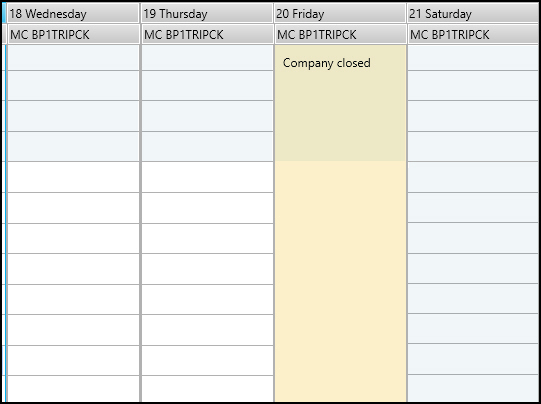
When attempting to drag and drop a production order to 6:15am, which is outside of working hours, an error is displayed, and the production order cannot be moved.
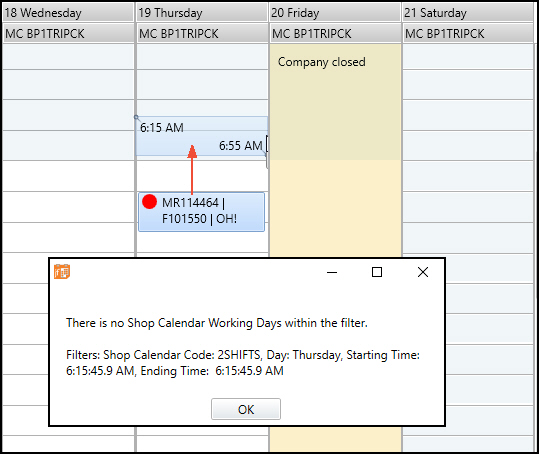
When attempting to drag and drop a production order to 20 Friday, which is a holiday, an error is displayed, and the production order cannot be moved.
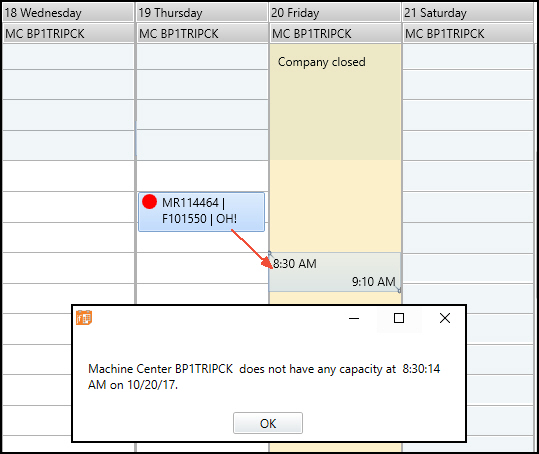
When a production order is dragged and dropped to a time just before the end of work hours, the production order end time is extended to account for the non-capacity time.
For example, the MR114464 production order starts at 10:34PM on 19 Thursday and ends at 7:17 AM on 23 Monday. The production order is extended across the non-work hours and the holiday.