Share a Report
If you have a Power BI Pro account, you can share your report with other Power BI Pro users.
To share a report
In the Power BI web app (https://app.powerbi.com), choose My Workspace > Reports, and then select the report that you want to share.
Choose the Share icon.
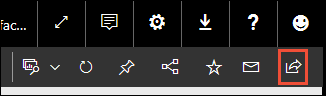
The Share Report page opens.
In the Grant access to field, enter the address of the person that you want to share the report with.
Choose Share.
The user that you chose to share the report with is sent an email with a link to the report.