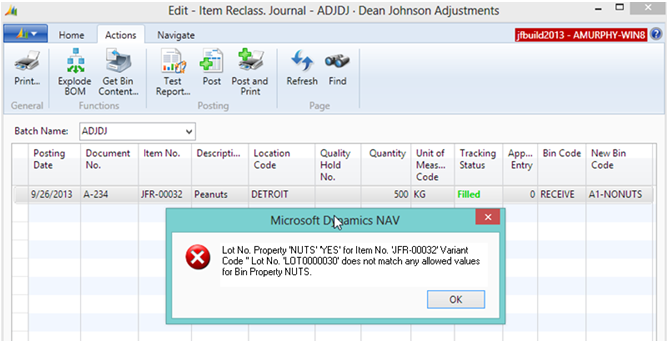Walkthrough: Moving an Item to a Bin where Properties Do Not Match
This walkthrough demonstrates what happens when you try to move an item to a bin where the Property Code values do not match.
The NUTS property was created, which has codes of NO and YES.
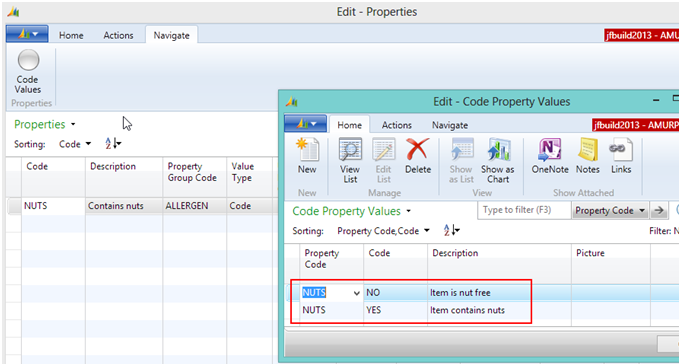
The A1-NONUTS bin is intended to be a nut-free bin. The NUTS Property Code was assigned to the A1-NONUTS bin with a value of NO.
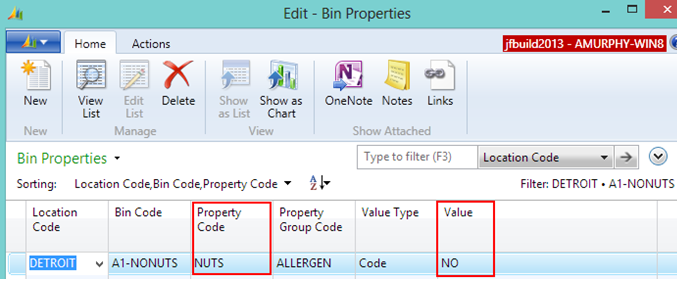
When the Peanuts item (JFR-00032) was received, the NUTS Property Code was assigned to the item’s lot number with a value of YES, which indicates that the item contains nuts.
You cannot move the Peanuts item (JFR-00032) to the A1-NONUTS bin because the NUTS Property Code values do not match between the item and lot.
The item has a property code where NUTS = YES, whereas the bin is NUTS = NO.
When attempting to post the item reclassification, an error message is displayed.
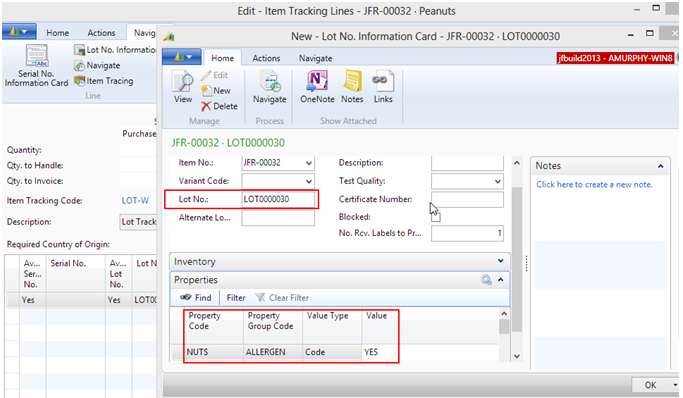
The Peanuts item (JFR-00032) can be moved to a bin where the property code is NUTS=YES, or to a bin that does not have a NUTS Property Code.